HEALTH
Speech Therapy Taxonomy Code: Start Using the Right One Today
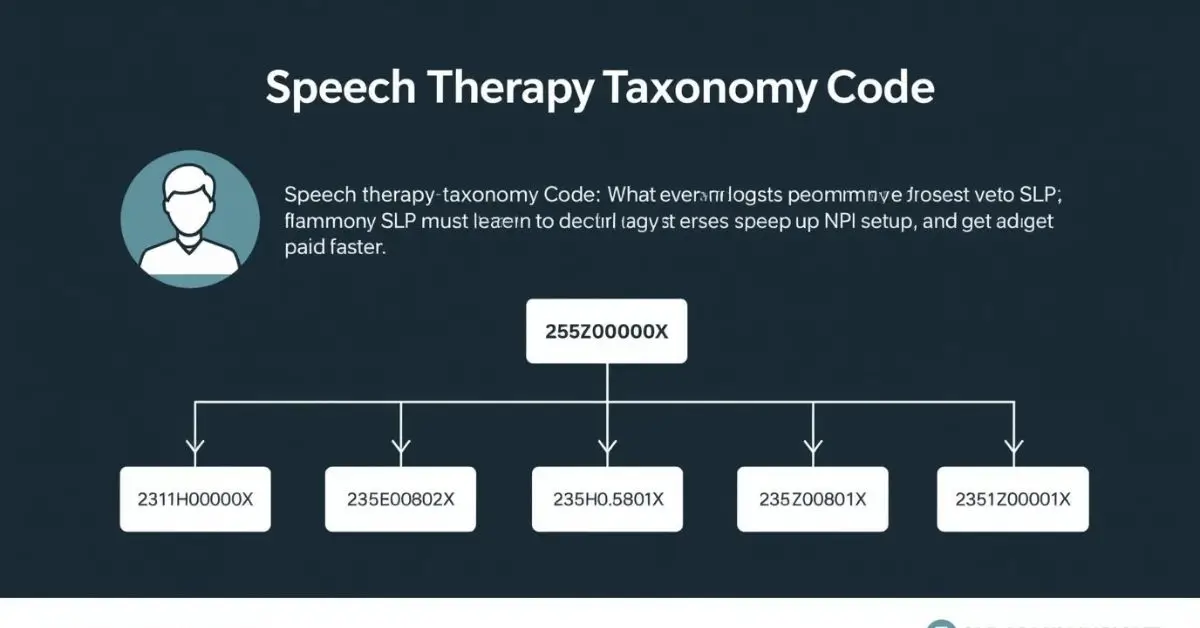
Are you struggling to figure out which speech therapy taxonomy code to use for billing or NPI registration? Whether you’re a healthcare provider, billing specialist, software vendor, or clinic administrator, getting this code wrong can delay insurance payments and cause compliance issues.
Ever wonder why that is? Taxonomy codes are like a digital handshake they tell insurers exactly what your specialty is. But if you’re an SLP, the system can be confusing. This guide will break it all down in plain English so you can avoid billing headaches and get paid faster.
Quick Answer:
The official speech therapy taxonomy code is 225X00000X. This code tells insurance providers and government systems that the individual is a Speech-Language Pathologist (SLP). You enter it when applying for an NPI, during credentialing, and on claim forms like the CMS-1500. It is different from CPT codes, which are used to bill for services.
What Is a Taxonomy Code in Speech Therapy?
A taxonomy code is a 10-digit number used to show a provider’s specialty. It goes on:
- NPI applications (National Provider Identifier)
- Insurance credentialing paperwork
- CMS-1500 billing forms
Think of it like your job title in the medical billing world. It’s how the system knows you’re a speech therapist and not, say, a physical therapist.
The Official Speech Therapy Taxonomy Code
Here’s the exact code you’ll use:
| Code | Specialty |
| 225X00000X | Speech-Language Pathologist |
This is the main taxonomy code for speech therapists. It works for both private practices and group settings.
Subspecialties?
There are no official separate taxonomy codes for pediatrics or telehealth SLPs. However, these can be clarified during billing through modifiers and service locations.
When and Where Do You Use the Taxonomy Code?
You will need this code at several points:
- NPI Registration: Required when applying for your NPI at NPPES.
- Insurance Credentialing: Needed when enrolling with insurance companies.
- CMS-1500 Claim Form: Goes in Box 33b as part of your billing process.
- EMR/EHR Systems: Most software asks for it during setup.
Where to enter taxonomy code on CMS-1500 for speech therapy? It goes in Box 33b, alongside your NPI number, formatted like this: XX1234567893
How to Find or Verify Your Taxonomy Code
Not sure what your current taxonomy code is? Here’s how to check:
- Visit the NPI Registry
- Search using your name or NPI
- Scroll to the “Taxonomy” section
- Make sure it lists 225X00000X for speech therapy
Common Mistakes to Avoid
Here are errors that can cost you time and money:
- Using a physical therapist code by accident
- Leaving the taxonomy code field blank on NPI or billing forms
- Not updating your taxonomy code after a credentialing change
- Trying to use CPT codes where taxonomy is required
That’s where it gets tricky—taxonomy codes identify your specialty, while CPT codes identify the services you perform (e.g., 92507 for a speech therapy session)
Pediatric, Telehealth, and Group Practice SLPs: Do You Need a Different Code?
No. Everyone still uses 225X00000X.
But here’s what to keep in mind:
- Group practices enter this code per provider NPI.
- Telehealth SLPs should verify service location codes and modifiers.
- Pediatric SLPs use this same taxonomy but should make it clear in their documentation.
Why Taxonomy Codes Matter for Insurance Credentialing
Getting your taxonomy code right makes it easier to:
- Enroll with Medicare, Medicaid, and private insurers
- Avoid claim denials
- Show up correctly in provider directories
SLP taxonomy codes for insurance credentialing can be the difference between getting paid or waiting weeks for a rejected claim to come back.
Taxonomy vs CPT Codes: What’s the Difference?
| Type | Used For | Example |
| Taxonomy Code | Identifies your specialty | 225X00000X |
| CPT Code | Bills for your services | 92507 (speech therapy session) |
You need both for accurate billing.
Final Thoughts
The speech therapy taxonomy code may seem like a small detail, but it plays a big role in getting paid and staying compliant. Whether you’re registering an NPI, setting up billing software, or credentialing with insurers, use 225X00000X. It’s one code that opens many doors.
Need more billing help or compliance tips? Bookmark this guide or share it with your admin team today.
FAQ’s
What is the taxonomy code for speech therapy?
It’s 225X00000X, the official code for speech-language pathologists.
Where to enter taxonomy code on CMS-1500 for speech therapy?
Put it in Box 33b next to your billing NPI number.
Can I use multiple taxonomy codes as a speech pathologist?
Yes, but you must select one as your primary specialty when registering.
Which taxonomy code should I use as a pediatric speech therapist?
Use 225X00000X. The system doesn’t have a separate code for pediatric SLPs.
Best taxonomy code for telehealth speech therapy?
Still 225X00000X. Use modifiers like “95” for telehealth services on your CPT codes.
How to find my speech-language pathology taxonomy code for NPI?
Look it up on the NPI Registry.
Taxonomy code for SLP when billing Medicaid?
Use 225X00000X, but check your state’s Medicaid guidelines for additional modifiers.
NPI taxonomy codes for speech therapists in private practice?
Always 225X00000X – regardless of setting.
Speech therapy taxonomy code for group practice?
Each provider uses 225X00000X individually within the group’s billing structure.
Expert References
- Centers for Medicare & Medicaid Services (CMS) – CMS Taxonomy Code List
- American Speech-Language-Hearing Association (ASHA) – Coding and Payment Resources
- U.S. National Plan & Provider Enumeration System (NPPES) – NPI Registry
HEALTH
Braven Health Smart Card — Benefits, Usage & Key Details
HEALTH
Tina Jones HEENT Shadow Health Assessment – Steps, Findings & Tips

The Tina Jones HEENT Shadow Health assessment is one of the most important modules in the Shadow Health Digital Clinical Experience (DCE) for nursing students. It focuses on the Head, Eyes, Ears, Nose, and Throat (HEENT) examination and helps learners develop hands-on clinical reasoning, data collection, and patient interaction skills through a virtual environment.
In this assessment, students interact with a simulated patient, Tina Jones, to gather both subjective and objective data. This experience is designed to prepare students for real-life patient encounters by emphasizing communication, observation, and assessment skills.
What Is the Tina Jones HEENT Shadow Health Assessment?
The Tina Jones HEENT Shadow Health module is an interactive simulation where you perform a focused assessment of the patient’s head, eyes, ears, nose, and throat. You collect health history, perform examinations, identify abnormalities, and document findings—just as you would in a real clinical setting.
Tina Jones is a 28-year-old patient presenting with mild nasal congestion and throat discomfort, giving students an opportunity to evaluate both normal and mild abnormal findings in a controlled digital environment.
Objectives of the Assessment
The main goal of the Tina Jones HEENT Shadow Health simulation is to enhance clinical competence and patient-centered communication. By completing this activity, students learn to:
-
Conduct a thorough health history relevant to HEENT.
-
Use correct examination techniques to assess each component.
-
Identify and interpret normal versus abnormal findings.
-
Document data accurately and provide education based on findings.
Through this process, students build confidence and learn how to connect theoretical knowledge with real-world application.
Step-by-Step Guide to Completing the HEENT Assessment
1. Establish Communication and Gather Health History
Start your assessment by greeting Tina Jones politely and introducing yourself. Establishing rapport helps her feel comfortable and encourages open communication. Ask open-ended questions such as:
-
“Can you tell me about any discomfort or issues you’re experiencing with your eyes, ears, nose, or throat?”
-
“When did your symptoms start?”
-
“Do you have any allergies or past medical conditions related to the head or neck?”
Tina often reports mild nasal congestion and occasional sore throat, symptoms consistent with seasonal allergies or mild upper respiratory irritation. Always document her responses carefully as subjective data.
2. Head and Face Examination
Inspect the head and face for symmetry, contour, and signs of trauma or deformity. Ask Tina if she has experienced headaches, dizziness, or facial tenderness. Palpate the frontal and maxillary sinuses to check for tenderness.
Typical findings during the Tina Jones HEENT Shadow Health assessment include:
-
Head: Normocephalic, no tenderness, symmetrical.
-
Face: No lesions, swelling, or drooping.
-
Sinuses: No tenderness to palpation.
Document these observations as objective data since they indicate normal health.
3. Eye Examination
The eye exam focuses on evaluating visual health and neurological function. Start by assessing visual acuity and observing external structures like the sclera, conjunctiva, and pupils.
Use the PERRLA method (Pupils Equal, Round, Reactive to Light and Accommodation) to assess pupil response. Tina’s typical findings are:
-
Pupils equal and reactive to light.
-
Sclera white, conjunctiva pink and clear.
-
No visual disturbances or eye pain.
| Eye Assessment Components | Expected Normal Findings |
|---|---|
| Visual acuity | Normal vision, no blurriness |
| Conjunctiva and sclera | Pink conjunctiva, white sclera |
| Pupil reaction (PERRLA) | Equal and responsive |
| Eye movements | Smooth and coordinated |
These results demonstrate a healthy ocular system and intact cranial nerves.
4. Ear Assessment
Inspect and palpate the external ear structures for lesions, redness, or discharge. Ask Tina about any hearing loss, tinnitus, or ear pain. Perform a quick whisper test to assess hearing acuity.
In most Tina Jones HEENT Shadow Health cases, findings are:
-
External ears symmetrical and intact.
-
No pain or discharge.
-
Hearing intact bilaterally.
If any earwax buildup or discomfort is present, document it and educate the patient about safe ear hygiene practices.
5. Nose and Sinus Examination
Next, assess Tina’s nasal structure and mucosa. Use a penlight to inspect inside the nostrils for redness, swelling, or discharge. Ask about nasal congestion, drainage, or allergies.
You may find mild nasal congestion and clear discharge, which are common in allergy-related cases. Palpate the sinuses for tenderness. Tina usually denies sinus pain, indicating no infection.
| Nasal Assessment Area | Common Finding | Interpretation |
|---|---|---|
| Nasal mucosa | Pink, moist | Healthy tissue |
| Septum | Midline, intact | Normal alignment |
| Sinuses | No tenderness | No sinus infection |
6. Mouth and Throat Examination
Inspect the lips, teeth, gums, tongue, tonsils, and pharynx. Ask if Tina has any difficulty swallowing or sore throat.
Her typical findings include slightly red pharynx, tonsils 1+, and moist oral mucosa. This mild redness usually indicates postnasal drip rather than infection.
Educate Tina about increasing water intake, using saline gargles, and avoiding irritants like smoke or strong fragrances.
Interpreting Common Findings in the Tina Jones HEENT Assessment
| Area | Typical Finding | Possible Interpretation |
|---|---|---|
| Head | Symmetrical, normocephalic | Normal anatomy |
| Eyes | PERRLA, conjunctiva clear | No visual disorder |
| Ears | Hearing intact | No hearing loss |
| Nose | Mild congestion | Seasonal allergies |
| Throat | Slight redness | Postnasal drip |
Understanding these findings helps you differentiate between benign conditions and those requiring further evaluation.
Documentation and Patient Education
Accurate documentation is essential in the Tina Jones HEENT Shadow Health module. Record both subjective data (patient-reported symptoms) and objective data (observed findings). Use correct medical terminology and avoid assumptions.
For patient education, advise Tina to:
-
Stay hydrated to reduce throat irritation.
-
Use a humidifier to ease congestion.
-
Avoid allergens and keep the environment clean.
-
Seek medical care if symptoms persist or worsen.
Document all teaching points and the patient’s understanding in your charting section.
Tips for Success in the Shadow Health HEENT Assessment
To perform well in the Tina Jones HEENT Shadow Health simulation, preparation and attention to detail are key. Review the anatomy and physiology of the head and neck region before starting. Take your time to ask all relevant questions—completeness affects your Digital Clinical Experience (DCE) score.
When documenting, make sure your statements are concise, objective, and free from judgmental language. Use the simulation’s checklists to verify you haven’t missed any component of the assessment.
Summary
The Tina Jones HEENT Shadow Health assessment is an excellent opportunity for nursing students to strengthen their clinical judgment, data collection, and communication skills. By understanding how to conduct a thorough head, eyes, ears, nose, and throat exam, learners gain confidence that translates to real-world patient care.
Mastering this module requires good preparation, active listening, and clear documentation. When completed effectively, it enhances your clinical readiness and overall nursing competence.
FAQs
1. How long does the Tina Jones HEENT Shadow Health assessment take to complete?
Typically, it takes between 45 to 60 minutes depending on your familiarity with HEENT systems.
2. Can I repeat the assessment to improve my score?
Yes, most nursing instructors allow multiple attempts to help you improve your DCE performance.
3. Are Tina Jones’s symptoms always the same?
They may vary slightly based on your responses and the simulation version, but the main findings remain consistent.
4. Do I need to use specific medical terminology in documentation?
Yes, using professional nursing and medical terminology improves clarity and grading accuracy.
5. What percentage of my course grade is this assessment worth?
This depends on your nursing program, but it typically contributes around 5–10% of your clinical evaluation score.
dow health
HEALTH
Shadow Health HEENT Assessment – Steps, Findings & Nursing Tips

The Shadow Health HEENT assessment is one of the most significant modules in the Shadow Health Digital Clinical Experience (DCE) program for nursing students. It focuses on examining the Head, Eyes, Ears, Nose, and Throat (HEENT) system through a virtual simulation with a digital patient—commonly Tina Jones.
This interactive exercise trains students to collect subjective and objective data, perform clinical reasoning, and document findings accurately. The simulation not only develops clinical skills but also builds confidence and prepares learners for real-world patient interactions.
What Is the Shadow Health HEENT Assessment?
The Shadow Health HEENT module allows nursing students to practice a complete head and neck evaluation using digital simulation technology. Through virtual interaction, students assess the patient’s physical appearance, inspect and palpate structures, and document normal or abnormal findings.
This assessment mirrors an in-person clinical encounter, helping students apply knowledge of anatomy, pathophysiology, and nursing communication. The virtual patient, usually Tina Jones, presents with mild symptoms like nasal congestion or throat irritation—making it an ideal practice scenario for developing focused assessment skills.
Objectives of the HEENT Module
The Shadow Health HEENT assessment aims to strengthen nursing students’ foundational skills in physical examination and patient communication. The main objectives include:
-
Performing a comprehensive HEENT assessment using correct techniques.
-
Gathering accurate health history data related to the head, eyes, ears, nose, and throat.
-
Identifying normal and abnormal findings through observation and palpation.
-
Enhancing nursing documentation and patient education skills.
These objectives ensure that students can deliver quality, evidence-based care in clinical settings.
Step-by-Step Process of the Shadow Health HEENT Assessment
1. Patient Introduction and History Collection
Every good assessment begins with effective communication. Greet the patient professionally and establish rapport. Ask open-ended questions to gather subjective data, such as:
-
“Do you have any headaches or dizziness?”
-
“Have you noticed changes in your vision or hearing?”
-
“Do you have any nasal congestion or sore throat?”
In the Shadow Health HEENT scenario, Tina Jones often reports mild nasal congestion and occasional throat discomfort, which gives you an opportunity to collect relevant data and build your clinical narrative.
2. Head and Face Examination
Inspect the head for shape, symmetry, and contour. Palpate for tenderness or lumps. Observe facial expressions and symmetry, noting any abnormalities. Ask about pain or pressure in the sinus areas.
Normal findings typically include:
-
Head is normocephalic (normal shape and size).
-
No lesions, masses, or tenderness.
-
Face appears symmetrical with no drooping or deformity.
These findings indicate healthy cranial and sinus structures.
3. Eye Examination
Eyes are a critical part of the HEENT exam. Observe for redness, discharge, or swelling. Assess visual acuity using a Snellen chart (if available) and evaluate extraocular movements to check for coordination.
Use the PERRLA technique—Pupils Equal, Round, Reactive to Light and Accommodation—to assess neurological function.
| Eye Assessment | Expected Normal Finding |
|---|---|
| Conjunctiva and sclera | Conjunctiva pink, sclera white |
| Pupillary response | Pupils equal and reactive |
| Eye movements | Smooth and coordinated |
| Vision complaints | None reported |
In Shadow Health HEENT, Tina Jones typically shows PERRLA response, indicating normal ocular health.
4. Ear Examination
Inspect the external ear for symmetry, color, and shape. Ask about hearing loss, ear pain, or ringing. Palpate gently for tenderness.
Perform a simple whisper test to evaluate hearing acuity. Check the ear canal for redness or wax buildup.
Tina’s findings often include:
-
No tenderness, swelling, or discharge.
-
Hearing intact bilaterally.
-
Tympanic membrane not visible (not part of the simulation exam).
Abnormal findings like redness or pain may indicate otitis externa or middle ear infection.
5. Nose and Sinus Examination
Inspect the nasal structure and mucosa. Use a penlight to check for swelling, redness, or discharge. Ask if the patient feels sinus pressure or blockage.
Common Shadow Health HEENT findings for Tina Jones:
-
Nasal mucosa pink and moist.
-
Mild congestion present.
-
No sinus tenderness on palpation.
| Nasal Exam Component | Typical Result | Interpretation |
|---|---|---|
| Nasal mucosa | Moist and pink | Normal |
| Septum | Midline, intact | Normal alignment |
| Sinuses | No tenderness | No infection |
These results suggest mild seasonal allergies or environmental irritation.
6. Mouth and Throat Examination
Inspect the lips, teeth, gums, tongue, tonsils, and pharynx. Note color, moisture, and presence of lesions or inflammation. Ask about sore throat, hoarseness, or swallowing difficulties.
In the Shadow Health HEENT module, Tina’s findings often include:
-
Oral mucosa moist and pink.
-
Tonsils 1+ (normal).
-
Pharynx slightly red due to postnasal drip.
Educate Tina about staying hydrated, using saline gargles, and avoiding allergens or irritants.
Common Findings and Their Meanings
| HEENT Component | Common Finding | Interpretation |
|---|---|---|
| Head & Face | Symmetrical, normocephalic | Normal anatomy |
| Eyes | PERRLA, clear conjunctiva | Normal vision & response |
| Ears | Hearing intact | No hearing impairment |
| Nose | Mild congestion | Seasonal allergies |
| Throat | Mild redness | Postnasal drip or mild irritation |
Understanding these results helps distinguish between normal variations and early signs of infection or allergy.
Documentation and Patient Education
Documentation is a key part of the Shadow Health HEENT assessment. Record both subjective data (what the patient reports) and objective data (what you observe). Use concise, professional language and structure your findings under appropriate headings.
Example documentation snippet:
“Patient reports mild nasal congestion and occasional sore throat. Head normocephalic and symmetrical. Pupils PERRLA. Conjunctiva clear. External ears symmetrical, no tenderness. Nasal mucosa pink, mild congestion noted. Pharynx slightly erythematous without exudate.”
After the exam, provide education on hydration, avoiding allergens, using over-the-counter saline sprays, and seeking medical attention if symptoms worsen.
Tips for Success in the Shadow Health HEENT Module
To excel in the Shadow Health HEENT assignment, practice both your assessment and communication skills. Read the patient’s cues carefully and respond appropriately.
-
Ask open-ended questions before moving to focused ones.
-
Use medical terminology correctly in documentation.
-
Don’t skip inspection or palpation steps—they affect your DCE score.
-
Review HEENT anatomy and common pathologies before starting the module.
-
Double-check your documentation before submission.
Consistency and thoroughness are key to scoring well and mastering clinical skills.
Summary
The Shadow Health HEENT assessment is a vital learning experience that bridges classroom knowledge with clinical application. By interacting with the virtual patient, Tina Jones, students practice data collection, physical examination, and nursing documentation in a safe, controlled setting.
Through this simulation, learners enhance their diagnostic reasoning, improve patient interaction, and build confidence for real-world clinical practice. Understanding the HEENT system in detail ensures nurses can detect subtle abnormalities early and provide appropriate care interventions.
FAQs
1. How long does the Shadow Health HEENT assessment take?
It usually takes between 45–60 minutes, depending on your speed and experience.
2. Can I retake the HEENT module to improve my grade?
Yes, most instructors allow multiple attempts to boost your DCE score and refine your skills.
3. Does the patient’s response change each time?
Slightly—Tina Jones’s answers can vary depending on how you phrase questions and which areas you explore.
4. Is the HEENT module required for all nursing programs?
Many BSN and ADN programs use Shadow Health HEENT as a core clinical simulation.
5. What skills does this module help develop?
It strengthens assessment skills, communication, documentation accuracy, and clinical reasoning—core components of nursing practice.
-
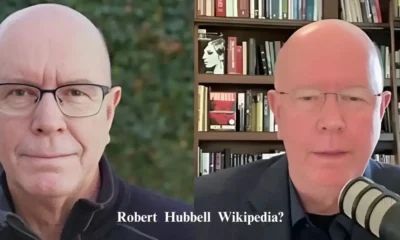
 GENERAL5 months ago
GENERAL5 months agoRobert Hubbell Wikipedia: What’s His 2025 Biography Guide?
-

 EDUCATION7 months ago
EDUCATION7 months agoJay Kuo Substack: Unpacking the Voice of Legal Insight
-

 GENERAL7 months ago
GENERAL7 months agoDream Cake: A Decadent Delight Worth Savoring
-

 EDUCATION7 months ago
EDUCATION7 months agoEconomic Blackout Results: The Financial Domino Effect
-
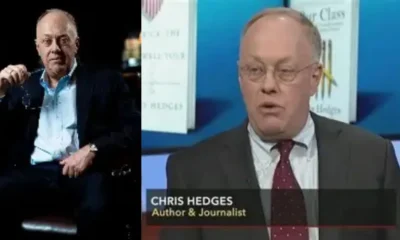
 GENERAL7 months ago
GENERAL7 months agoChris Hedges Substack: A Voice of Dissent in the Digital Age
-
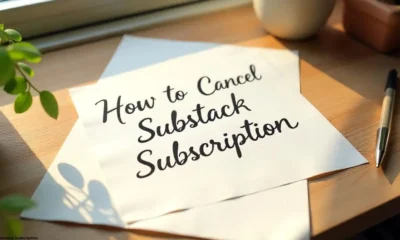
 TECHNOLOGY7 months ago
TECHNOLOGY7 months agoHow to Cancel Substack Subscription
-

 GENERAL7 months ago
GENERAL7 months agoMax Azzarello Substack: Inside the Mind of a Radical Truth-Seeker
-

 ENTERTAINMENT7 months ago
ENTERTAINMENT7 months agoTyler the Creator Dad Truth

