TECHNOLOGY
Cursor AI: Instant and Smart Coding for the Modern Developers

In the rapidly evolving world of software development, Cursor AI is creating a buzz by revolutionizing how developers write, understand, and manage code. Combining the power of artificial intelligence with developer-friendly features, this intelligent tool stands tall against traditional platforms like VS Code and GitHub Copilot. Whether you’re a student just starting out or a seasoned professional, this smart editor promises to transform the way you code.
What Is Cursor AI?
Cursor AI is a next-generation, AI-powered code editor based on Visual Studio Code — but with far more capabilities. It enables developers to write, modify, and debug code using simple natural language instructions. This makes it not only a helpful assistant but a true coding companion that understands context and suggests solutions instantly.
Unlike GitHub Copilot, which functions as an extension, this advanced editor is a fully standalone application. It scans your entire codebase, providing accurate suggestions and improvements tailored to your project.
Why This AI-Powered Tool Is So Popular
This intelligent code assistant isn’t just another productivity booster — it’s a game-changing platform designed to:
- Auto-generate complete code blocks from simple text prompts
- Understand entire code structures and relationships
- Refactor large chunks of outdated or messy code
- Explain complex logic in human-friendly language
- Maintain real-time changelogs for better project tracking
Its deep integration of AI with developer workflow is why it’s rapidly replacing traditional code editors.
Real-Life Example: Building a Complete App in One Hour
One developer used this tool to build a reading tracker app in just an hour — all while relaxing at an IKEA store. The app tracked pages read daily, displayed achievement badges, and used dynamic charts — all created with just two AI instructions.
The process included:
- Using Claude AI to create a markdown document outlining app features
- Running the development in the AI-powered code environment
- Automatic changelog generation after each improvement
Tools used:
- Create T3 App for the frontend
- Railway for the backend database
This story illustrates how efficiently this AI-assisted environment can accelerate development.
Features That Set It Apart
Natural Language-Based Code Generation
Tell the editor what you need in plain English — like “Build a to-do list app” — and it delivers fully functional code instantly.
Contextual Awareness Across Projects
Instead of focusing only on one file, this tool reads and understands the entire codebase, providing smarter and more consistent suggestions.
Mass Refactoring Made Easy
Tired of fixing the same bug across multiple files? This platform allows bulk editing and updates with precision and speed.
Proactive AI Assistance
It doesn’t just respond to your input. It actively recommends useful changes, like a skilled developer would.
Feature Comparison: AI Coding Tools
Let’s compare how this platform stands against GitHub Copilot in key areas:
| Feature | Cursor AI | GitHub Copilot |
| Platform Type | Standalone Editor (AI-Powered) | Extension for VS Code |
| Code Understanding | Full-project awareness | Limited to current file |
| Cost | Usage-based Pricing | Monthly Subscription |
| Ease of Use | Conversational Prompts | Basic Suggestions Only |
| Changelog Automation | Yes | No |
| Refactor Support | Multi-file Simultaneous Updates | One File at a Time |
| Privacy Options | SOC 2 Certified, Privacy Mode | No Built-in Privacy Features |
The data clearly shows this AI development environment delivers more control, security, and productivity.
Company Background: Anysphere Inc.
Developed by Anysphere Inc., this AI assistant was brought to life in 2022 by four MIT graduates:
- Suleif Asif
- Arvid Lene Mark
- Aman Sangar
- Michael Trul
Growth Timeline
- 2023: Raised $8 million in seed funding
- 2024: Secured $60 million in Series A and acquired Supermaven
- 2025: Reached a valuation of $9 billion
Their mission was simple: create the smartest AI-based coding tool for developers worldwide.
Learning from Mistakes
In April 2025, some users faced login issues across devices. The automated support system mistakenly informed them that multiple subscriptions were needed — which wasn’t true. The company quickly corrected the error, updated the AI support responses, and issued a public apology.
This transparency strengthened user trust and demonstrated the importance of continual AI improvement.
Privacy and Security First
Privacy is a top priority for this platform. It includes a dedicated Privacy Mode, ensuring your source code never leaves your system. This makes it ideal for enterprises and freelance developers alike.
The tool is also SOC 2 Certified, guaranteeing compliance with the highest data protection standards.
Ideal for All Experience Levels
This AI-enhanced development tool is built for everyone:
- Students can learn faster through in-editor explanations.
- Freelancers can prototype and deploy projects in record time.
- Teams can automate workflows and ensure code quality.
From simple questions to complex coding scenarios, this assistant offers real-time help.
What Experts Say
Tech leaders are recognizing this AI platform as a major innovation:
“This is more than just a smart editor. It’s like having a senior engineer on call.”
— Lead Engineer, Software Lab
“Real-time communication with code is no longer futuristic. It’s here.”
— CTO, AI-Based Startup
Many coding bootcamps and university courses are now integrating this tool into their curriculum to teach next-gen programming skills.
Where This Tool Excels
You can rely on this solution in multiple development scenarios:
- Rapid app prototyping
- Debugging legacy applications
- Refactoring large projects
- Teaching basic programming
- Generating technical documentation
It supports and adapts to various workflows and team sizes.
What’s Next for This AI Code Editor?
The future holds even more promise:
- Voice-controlled coding
- Real-time team collaboration features
- Language support beyond English
- AI agents specialized in different programming frameworks
The roadmap is packed with updates designed to make the development journey smoother and smarter.
Not Just a Tool — A Coding Revolution
This isn’t just another IDE or extension. It represents a shift in how developers interact with code. With natural communication, predictive behavior, and full-project awareness, the AI transforms complex workflows into efficient, guided development.
Conclusion
Cursor AI is transforming the way developers write and interact with code. As the tech world races toward smarter, faster, and more intuitive development tools, Cursor AI stands out by combining artificial intelligence with real-world coding needs. This next-generation code editor doesn’t just help you write code — it understands your entire project, answers your questions in plain language, and even suggests improvements like a seasoned software engineer.
Whether you’re building an app from scratch, maintaining a legacy system, or just learning to code, Cursor AI makes the entire process easier, faster, and more efficient. In this article, we’ll explore how Cursor AI outperforms traditional tools like VS Code and GitHub Copilot, and why it’s quickly becoming the go-to choice for modern developers.
FAQs
What makes Cursor AI more efficient than Copilot?
It provides project-wide suggestions and smarter refactoring, unlike Copilot’s single-file limitations.
Can I use it without being an expert in coding?
Yes, beginners can easily use it thanks to its simple natural language prompt system.
How secure is this AI coding assistant?
Very secure. It includes Privacy Mode and is SOC 2 Certified for enterprise-level protection.
Is there a cost to using it?
Pricing varies depending on your usage and team size, offering flexibility for everyone.
Can I use it without internet access?
Yes, offline usage is supported while ensuring local data safety.
What stacks does it work well with?
It integrates smoothly with popular tech stacks like React, Railway, TypeScript, and T3.
TECHNOLOGY
Fapdemic: Understanding the Modern Digital Addiction

The term fapdemic has recently gained attention online, especially in conversations around digital habits and mental health. It blends humor with a serious concern, describing the growing struggle with excessive adult content consumption and compulsive self-gratification in the internet era. While the word may sound casual, the underlying issue reflects deeper psychological and social challenges. In a world where high-speed internet and private screens are always within reach, many people are silently dealing with habits that feel hard to control. Understanding the fapdemic phenomenon is the first step toward healthier awareness and balance.
What Does Fapdemic Really Mean?
The word fapdemic combines slang with the idea of a widespread epidemic. It refers to the rising number of individuals who feel trapped in repetitive adult content consumption and compulsive sexual behaviors. Unlike normal sexual expression, this pattern often involves excessive screen time, secrecy, and emotional dependency.
The term became popular in online forums discussing porn addiction, dopamine imbalance, and digital overstimulation. Many people use it to describe how easy access to explicit material has changed behavior patterns. What once required effort is now available instantly, reshaping expectations and habits.
Although the word sounds informal, experts link the issue to behavioral addiction. The brain’s reward system can become conditioned to frequent stimulation, making it harder to resist urges. Over time, this can affect productivity, relationships, and mental clarity.
The Psychological Impact of the Fapdemic
One of the most serious concerns connected to the fapdemic is its impact on mental health. Excessive exposure to adult content can alter dopamine responses, leading to reduced motivation and emotional numbness. Many individuals report feeling tired, distracted, or socially withdrawn after long periods of overconsumption.
Shame and guilt often follow compulsive behavior, creating a cycle that is difficult to break. The more someone feels stressed or lonely, the more they may turn to instant digital pleasure for relief. Unfortunately, this temporary escape can increase anxiety and lower self-esteem over time.
Studies on behavioral addiction show similarities between compulsive adult content use and other impulse-control disorders. Sleep disturbances, concentration problems, and mood swings are common side effects. Recognizing these patterns early can prevent long-term consequences.
How the Digital Age Fuels the Problem
Technology plays a major role in the rise of the fapdemic. Smartphones, private browsing modes, and algorithm-driven platforms make access effortless and discreet. Unlike previous generations, today’s users are exposed to explicit content at younger ages and higher frequencies.
Social media and online culture can normalize constant stimulation. Notifications, short videos, and personalized recommendations keep users engaged for hours. This constant digital reward system trains the brain to seek quick pleasure rather than long-term satisfaction.
Isolation also contributes to the issue. Remote work, limited face-to-face interaction, and screen-based entertainment increase alone time. Without healthy boundaries, digital habits can slowly turn into dependency without the person realizing it.
Signs That the Habit Is Becoming Harmful
Not every viewer of adult content is experiencing a fapdemic-level problem. The concern begins when behavior feels uncontrollable or interferes with daily life. Missing deadlines, avoiding social interactions, or losing interest in real-life intimacy are common warning signs.
Another red flag is emotional reliance. If someone consistently turns to explicit material to cope with stress, boredom, or sadness, the behavior may be replacing healthier coping mechanisms. Over time, tolerance can build, leading to more frequent or extreme content consumption.
Physical fatigue and lack of motivation also indicate imbalance. When pleasure-seeking overshadows personal growth, fitness, or career goals, it may be time to reassess digital boundaries. Self-awareness is essential in identifying whether a habit is harmless or harmful.
Healthy Ways to Break the Cycle
Addressing the fapdemic does not require shame or extreme measures. The goal is balance, not suppression. Creating structured routines can reduce idle time that often triggers compulsive behavior. Exercise, outdoor activities, and social interaction help regulate dopamine naturally.
Limiting screen exposure is another powerful step. Installing content blockers, setting device time limits, and avoiding late-night scrolling can significantly reduce temptation. Small daily changes build stronger self-control over time.
Seeking support can also make a difference. Therapy, online support groups, or honest conversations with trusted friends provide accountability and emotional relief. Many people discover that once they replace compulsive habits with meaningful activities, cravings gradually weaken.
Rebuilding a Healthier Relationship with Sexuality
The conversation around fapdemic should not demonize sexuality. Sexual health is a normal part of human life. The issue arises when digital consumption distorts expectations or replaces genuine connection.
Developing a mindful approach helps restore balance. Practicing self-discipline, focusing on real-world relationships, and understanding personal triggers create long-term stability. Education about healthy intimacy can prevent unrealistic comparisons shaped by online content.
Ultimately, regaining control is about self-respect. When individuals shift focus from instant gratification to purposeful living, they often experience improved confidence and emotional clarity.
Conclusion
The term fapdemic highlights a modern challenge born from unlimited digital access and instant gratification. While the word may sound playful, the impact on mental health, productivity, and relationships can be serious. Awareness is the first and most powerful tool in breaking unhealthy cycles. By building mindful habits, reducing digital overstimulation, and seeking support when needed, individuals can regain balance and control. In the end, the goal is not restriction but a healthier, more conscious relationship with technology and personal well-being.
FAQs
What is the meaning of fapdemic?
Fapdemic is a slang term describing the widespread struggle with excessive adult content consumption in the digital age.
Is fapdemic considered a real addiction?
It is not a medical diagnosis, but compulsive behavior linked to it can resemble behavioral addiction patterns.
How does the fapdemic affect mental health?
It can lead to low motivation, anxiety, guilt, sleep problems, and reduced emotional connection.
Can someone recover from compulsive digital habits?
Yes, with awareness, structured routines, reduced screen time, and support, many people successfully regain control.
Does discussing fapdemic mean rejecting sexuality?
No, it focuses on promoting balance and healthy digital boundaries, not suppressing normal sexual expression.
TECHNOLOGY
Significance of 4406445085: Everything You Need to Know

Numbers play a significant role in our daily lives, sometimes in ways we don’t immediately recognize. One such number gaining attention in certain contexts is 4406445085. While it may seem like just a random sequence at first glance, it carries unique implications and uses that can impact personal, business, and technological matters. Understanding the significance of this number can provide clarity and even practical benefits in various scenarios. In this article, we explore everything you need to know about 4406445085 in a concise, easy-to-read format.
What Is 4406445085 and Why It Matters
The number 4406445085 is more than just a series of digits; it has been referenced in multiple contexts ranging from telecommunications to online records and sometimes even financial identifiers. Many individuals encounter it when dealing with unknown calls or accounts, making it crucial to understand its origin and purpose. The widespread appearance of this number in databases and directories has prompted discussions about its reliability and safety, especially when used for communication or verification purposes.
Common Uses of 4406445085
One of the most common associations of 4406445085 is in communication platforms. It often appears in contact lists, customer support records, or notification systems. People sometimes report receiving calls or messages from this number, which can lead to curiosity or caution. Additionally, businesses might use sequences like 4406445085 as part of unique identifiers for accounts, service requests, or technical tracking. Understanding these practical uses helps reduce confusion and ensures proper handling in professional and personal contexts.
Safety and Verification Tips
If you come across 4406445085 and are unsure about its legitimacy, verifying it is crucial. Online reverse lookup tools can provide information about the source or registered owner of the number. Experts recommend avoiding sharing personal or financial information until verification is complete. Maintaining a cautious approach ensures safety against potential scams or fraudulent activities linked to unfamiliar numbers. By understanding verification techniques, you can confidently manage interactions involving 4406445085 without unnecessary risk.
How 4406445085 Appears Online
In today’s digital age, numbers like 4406445085 are often recorded in online databases, social media profiles, and service-related platforms. People frequently search for this number to identify its origin or check for reports about spam or misuse. Its online presence can provide insights into patterns of communication or transaction history, offering a valuable reference for individuals and businesses alike. Being aware of its online footprint helps in determining authenticity and relevance in different contexts.
Potential Implications for Personal and Business Use
For personal use, encountering 4406445085 may lead to curiosity or caution, particularly when it appears unexpectedly. On the business side, companies might use similar numbers as part of tracking systems, customer service workflows, or operational processes. Understanding how such numbers function in business contexts can improve efficiency and prevent misunderstandings. Properly recognizing the implications of 4406445085 can enhance both personal safety and professional management of data and communications.
Expert Advice and Best Practices
Experts emphasize a balanced approach when dealing with unfamiliar numbers like 4406445085. Maintaining awareness, using reliable verification tools, and consulting trusted sources ensures accurate understanding. Additionally, documenting interactions with this number can help identify patterns or potential issues over time. Following best practices minimizes the chances of falling victim to scams and ensures that encounters with 4406445085 remain safe and manageable.
Conclusion
The number 4406445085 may initially seem obscure, but its presence across personal, business, and online contexts highlights its importance. Understanding its uses, verifying authenticity, and applying expert advice can help individuals navigate interactions safely and effectively. By approaching this number with knowledge and caution, you can leverage its relevance without unnecessary risk. Recognizing the significance of sequences like 4406445085 reflects a proactive approach to communication, technology, and data management.
FAQs
What is 4406445085 used for?
It is often used in communication, online records, or as a unique identifier for accounts and services.
Is 4406445085 safe to interact with?
Yes, but it’s important to verify its source before sharing personal or financial information.
How can I check the legitimacy of 4406445085?
You can use online reverse lookup tools or consult official directories to confirm ownership.
Why does 4406445085 appear online?
It is recorded in databases, social media, and service platforms for tracking, identification, or reporting purposes.
Can businesses use 4406445085 effectively?
Yes, businesses use such numbers for operational tracking, customer support, and managing service workflows efficiently.
TECHNOLOGY
Fonendi: A Clear, Modern Guide to Understanding Its Real Value

In today’s fast-moving world, tools that improve accuracy and clarity are no longer optional—they are essential. Professionals and learners alike look for smart solutions that save time while improving results. This is where fonendi quietly stands out. It is not just another technical term; it represents a shift toward smarter sound interpretation and better user experience. Whether you are new to the concept or have heard about it in passing, understanding its purpose and real-world impact can help you make informed decisions. This guide explains everything in a simple, human way, without hype or confusion.
What Fonendi Really Means Today
The meaning of fonendi has evolved with technology and modern usage. Traditionally, it referred to sound-based diagnostic or listening tools, but today it goes far beyond that limited idea. Modern interpretations focus on clarity, precision, and digital enhancement of sound signals. Instead of relying on raw audio alone, newer systems analyze, filter, and amplify relevant details. This makes listening more accurate and less tiring for the user. In practical terms, it means better understanding, fewer errors, and more confidence when sound matters.
How It Works in Practical Use
At its core, fonendi operates by capturing sound, processing it intelligently, and delivering a cleaner output. Advanced algorithms reduce background noise while preserving important frequencies. This balance allows users to focus on what truly matters without distraction. The process feels natural and smooth, which is why many users don’t even notice the technology working in the background. What they do notice is reduced strain and improved performance. This practical simplicity is one of the strongest reasons behind its growing adoption.
Why Professionals Are Paying Attention
Professionals value tools that improve results without adding complexity, and fonendi fits that expectation well. In environments where sound accuracy is critical, even small improvements can make a big difference. Clear audio interpretation supports faster decision-making and minimizes misunderstandings. Users also appreciate the reliability and consistency it offers over time. As workloads increase and attention spans shorten, dependable sound support becomes a competitive advantage. That is why interest continues to grow across multiple fields.
Benefits That Go Beyond Sound
The advantages of fonendi are not limited to audio quality alone. Better sound clarity reduces mental fatigue and helps users stay focused longer. Over time, this can improve productivity and overall satisfaction. It also supports learning by making subtle details easier to recognize and remember. From a usability standpoint, modern designs focus on comfort and intuitive operation. These combined benefits explain why users often describe it as a long-term improvement rather than a short-term upgrade.
Comparing Modern Solutions in the Market
Many tools claim to improve sound quality, but not all deliver consistent results. Fonendi stands out because it blends technical precision with user-friendly design. Competing solutions may offer amplification, but they often lack intelligent filtering. Others rely too heavily on manual adjustments, which interrupts workflow. In contrast, modern implementations focus on automation and adaptability. This balance makes the experience smoother and more dependable, especially for users who rely on sound accuracy every day.
Future Trends and Growing Relevance
Looking ahead, the role of fonendi is expected to expand alongside digital innovation. As artificial intelligence and machine learning continue to improve, sound analysis will become even more precise. This opens the door to smarter diagnostics, better training tools, and enhanced communication systems. The focus will remain on making complex technology feel simple to use. Users will benefit from faster insights without needing technical expertise. This forward momentum suggests long-term relevance rather than a passing trend.
Conclusion
Understanding fonendi is about more than learning a definition; it is about recognizing how smart sound tools improve real-world outcomes. By combining clarity, comfort, and intelligent processing, it addresses common challenges faced by modern users. Its growing adoption reflects a genuine need for better listening solutions, not marketing hype. When used correctly, it supports accuracy, reduces fatigue, and enhances confidence. For anyone who values precision and efficiency, this is a development worth paying attention to.
FAQs
What is fonendi used for?
It is used to enhance sound clarity and accuracy through intelligent processing and noise reduction.
Is it difficult to use?
No, modern designs focus on simplicity and intuitive operation for everyday users.
Who can benefit the most from it?
Professionals, learners, and anyone who relies on clear sound interpretation can benefit.
Does it require technical knowledge?
Most systems are designed to work automatically, requiring minimal setup or expertise.
Is it a long-term solution?
Yes, its adaptability and evolving technology make it suitable for long-term use and growth.
Was this helpful? If so, please keep browsing our site to find more useful information!
-
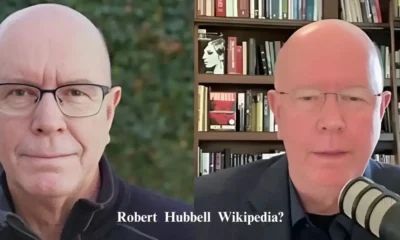
 GENERAL7 months ago
GENERAL7 months agoRobert Hubbell Wikipedia: What’s His 2025 Biography Guide?
-

 EDUCATION9 months ago
EDUCATION9 months agoJay Kuo Substack: Unpacking the Voice of Legal Insight
-

 GENERAL9 months ago
GENERAL9 months agoDream Cake: A Decadent Delight Worth Savoring
-
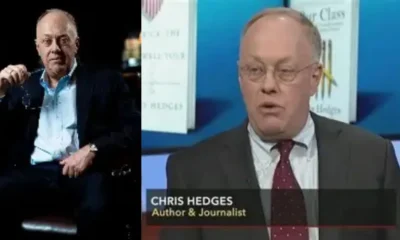
 GENERAL9 months ago
GENERAL9 months agoChris Hedges Substack: A Voice of Dissent in the Digital Age
-

 ENTERTAINMENT9 months ago
ENTERTAINMENT9 months agoTyler the Creator Dad Truth
-
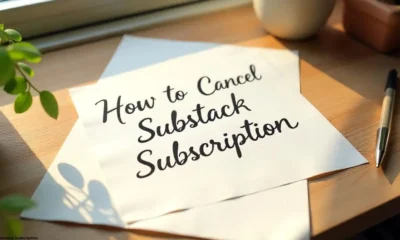
 TECHNOLOGY9 months ago
TECHNOLOGY9 months agoHow to Cancel Substack Subscription
-

 EDUCATION9 months ago
EDUCATION9 months agoEconomic Blackout Results: The Financial Domino Effect
-

 GENERAL9 months ago
GENERAL9 months agoMax Azzarello Substack: Inside the Mind of a Radical Truth-Seeker
